
程序设计
大约 4 分钟STM32开发环境介绍
串口重定向
在使用串口进行打印信息时,在HAL中是比较复杂的,原函数为HAL_UART_Transmit(&huart1, "hello Windows\n", 15,0xFFFF);。在使用过程比较麻烦,我们希望使用printf("hello\r\n");进行打印信息,这样会简化使用过程。这时候就需要进行串口重定向。
- 修改usart.h文件 在usart.h中添加
#include "stdio.h"头文件。
/* USER CODE BEGIN Includes */
#include "stdio.h"
/* USER CODE END Includes */- 修改usart.c文件
/* USER CODE BEGIN 0 */
/* 串口重定向 */
#ifdef __GNUC__
#define PUTCHAR_PROTOTYPE int __io_putchar(int ch)
#else
#define PUTCHAR_PROTOTYPE int fputc(int ch, FILE *f)
#endif
PUTCHAR_PROTOTYPE
{
HAL_UART_Transmit(&huart1, (uint8_t*)&ch, 1, HAL_MAX_DELAY); return ch;
}
/* USER CODE END 0 */- 使用printf进行发送 在main.c中的主函数添加printf("hello\r\n");
/* USER CODE BEGIN 3 */
printf("hello\r\n");
HAL_Delay(1000);提示
使用printf进行发送时,尽量在末尾加上换行符\r\n。
- 测试 使用串口助手查看
串口中断
上面介绍的串口重定向是用于使用STM32向外发送消息,而串口串口中断是用于接受消息。
- 修改usart.h文件 添加
#include "string.h"
/* USER CODE BEGIN Includes */
#include "stdio.h"
#include "string.h"
/* USER CODE END Includes *//* USER CODE BEGIN Private defines */
#define RXBUFFERSIZE 256 //最大接收字节数
/* USER CODE END Private defines */- 修改usart.c 定义变量
/* USER CODE BEGIN 0 */
char RxBuffer[RXBUFFERSIZE]; //接收数据
uint8_t aRxBuffer; //接收中断缓冲
uint8_t Uart1_Rx_Cnt = 0; //接收缓冲计数
/* USER CODE END 0 */添加中断函数
/* USER CODE BEGIN 1 */
void HAL_UART_RxCpltCallback(UART_HandleTypeDef *huart)
{
/* Prevent unused argument(s) compilation warning */
UNUSED(huart);
/* NOTE: This function Should not be modified, when the callback is needed,
the HAL_UART_TxCpltCallback could be implemented in the user file
*/
if(Uart1_Rx_Cnt >= 255) //溢出判断
{
Uart1_Rx_Cnt = 0;
memset(RxBuffer,0x00,sizeof(RxBuffer));
HAL_UART_Transmit(&huart1, (uint8_t *)"数据溢出", 10,0xFFFF);
}
else
{
RxBuffer[Uart1_Rx_Cnt++] = aRxBuffer;
if((RxBuffer[Uart1_Rx_Cnt-1] == 0x0A)&&(RxBuffer[Uart1_Rx_Cnt-2] == 0x0D)) //判断结束位
{
HAL_UART_Transmit(&huart1, (uint8_t *)&RxBuffer, Uart1_Rx_Cnt,0xFFFF); //将收到的信息发送出去
Uart1_Rx_Cnt = 0;
memset(RxBuffer,0x00,sizeof(RxBuffer)); //清空数组
}
}
HAL_UART_Receive_IT(&huart1, (uint8_t *)&aRxBuffer, 1); //因为接收中断使用了一次即关闭,所以在最后加入这行代码即可实现无限使用
}
/* USER CODE END 1 */- 在main.c中的主函数中添加中断函数。
- 在main.c中访问外部变量。
/* USER CODE BEGIN PV */
extern uint8_t aRxBuffer;
/* USER CODE END PV */- 在串口初始化后添加
/* USER CODE BEGIN 2 */
HAL_UART_Receive_IT(&huart1, (uint8_t *)&aRxBuffer, 1);
/* USER CODE END 2 */串口重映射及串口中断
usart.c
#ifdef __GNUC__
#define PUTCHAR_PROTOTYPE int __io_putchar(int ch)
#else
#define PUTCHAR_PROTOTYPE int fputc(int ch, FILE *f)
#endif
PUTCHAR_PROTOTYPE
{
HAL_UART_Transmit(&huart1, (uint8_t*)&ch, 1, HAL_MAX_DELAY); return ch;
}
char RxBuffer[RXBUFFERSIZE]; //接收数据
uint8_t aRxBuffer; //接收中断缓冲
uint8_t Uart1_Rx_Cnt = 0; //接收缓冲计数void HAL_UART_RxCpltCallback(UART_HandleTypeDef *huart)
{
/* Prevent unused argument(s) compilation warning */
UNUSED(huart);
/* NOTE: This function Should not be modified, when the callback is needed,
the HAL_UART_TxCpltCallback could be implemented in the user file
*/
if(Uart1_Rx_Cnt >= 255) //溢出判断
{
Uart1_Rx_Cnt = 0;
memset(RxBuffer,0x00,sizeof(RxBuffer));
HAL_UART_Transmit(&huart1, (uint8_t *)"数据溢出", 10,0xFFFF);
}
else
{
RxBuffer[Uart1_Rx_Cnt++] = aRxBuffer;
if((RxBuffer[Uart1_Rx_Cnt-1] == 0x0A)&&(RxBuffer[Uart1_Rx_Cnt-2] == 0x0D)) //判断结束位
{
HAL_UART_Transmit(&huart1, (uint8_t *)&RxBuffer, Uart1_Rx_Cnt,0xFFFF); //将收到的信息发送出去
Uart1_Rx_Cnt = 0;
memset(RxBuffer,0x00,sizeof(RxBuffer)); //清空数组
}
}
HAL_UART_Receive_IT(&huart1, (uint8_t *)&aRxBuffer, 1); //因为接收中断使用了一次即关闭,所以在最后加入这行代码即可实现无限使用
}usart.h
#include "stdio.h"
#include "string.h"#define RXBUFFERSIZE 256 //最大接收字节数main.c
extern uint8_t aRxBuffer;HAL_UART_Receive_IT(&huart1, (uint8_t *)&aRxBuffer, 1);支持输出中文和浮点
鼠标在工程右键,选择properties。
支持浮点
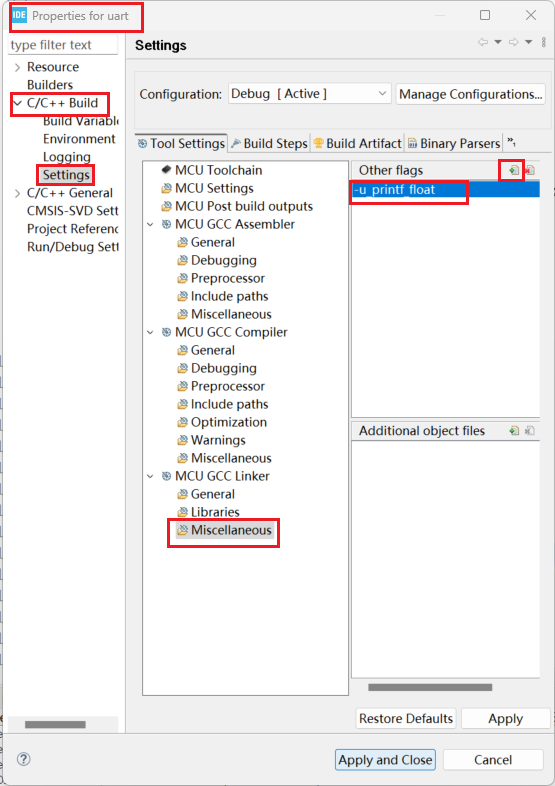
-u_printf_float支持中文
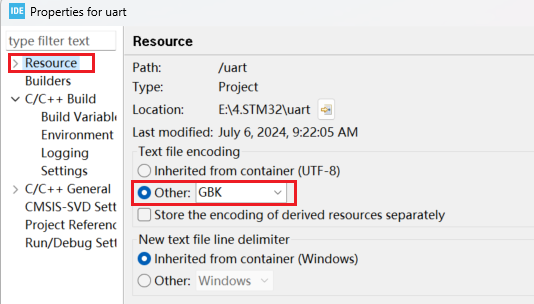
在选项中没有,手动输入即可。
